Putting the Fitbit Flex to the Test
Check out the pros and cons of the Fitbit Flex fitness tracker, perfect anyone who is looking to ramp up their fitness or looking to get in serious shape.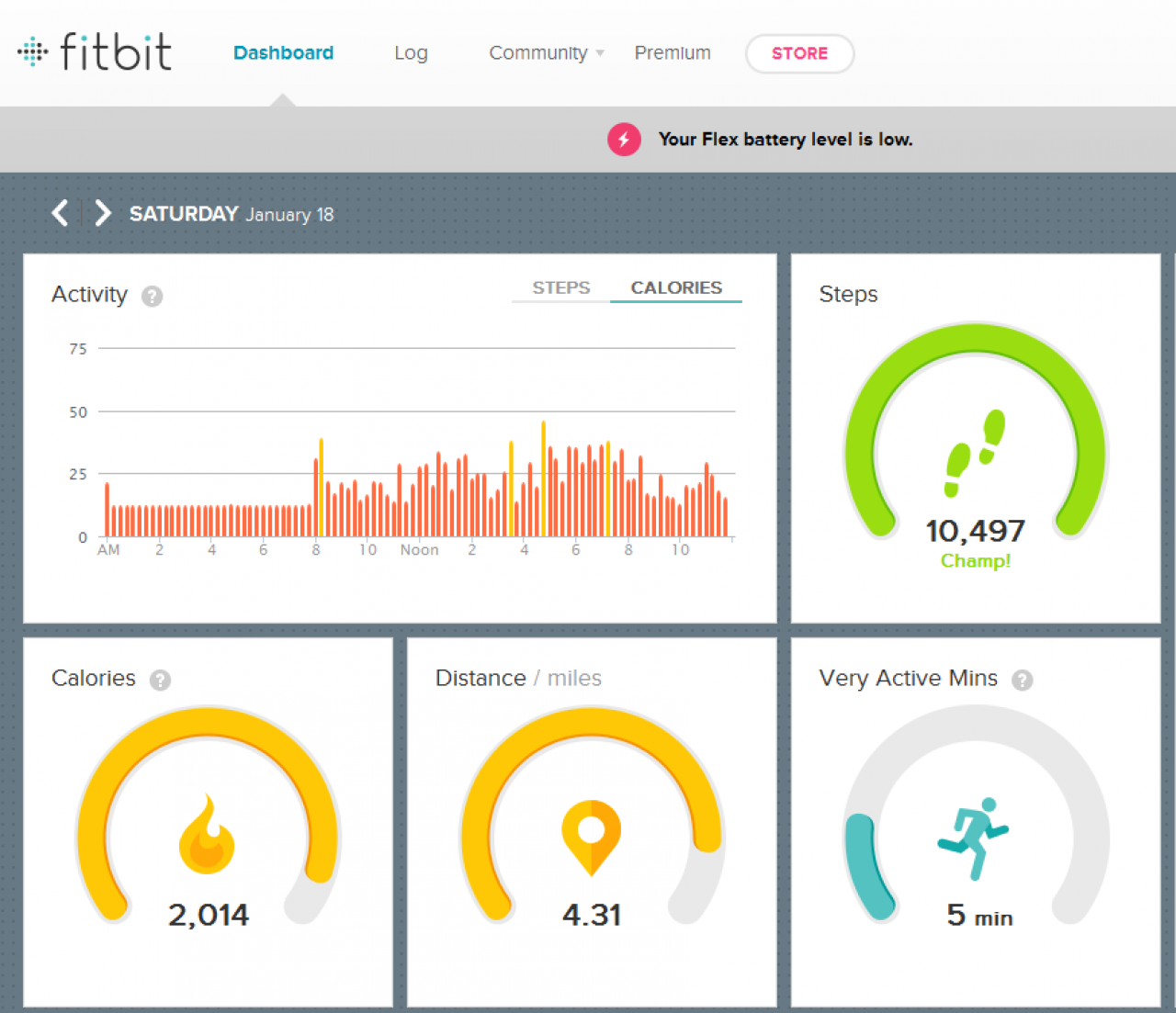

Being an avid fitness enthusiast, I was excited when wearable fitness technology started becoming more affordable and practical. I had looked into different fitness trackers like the Nike Fuel Band, Up by Jawbone, and the Fitbit Flex. They all were around the same price and had similar features. Luckily for me I won the Fitbit Flex at our company's Holiday party last month.
I was so excited that the second I got home I took the Fitbit out of the box and started reading the instructions. Maybe it was because it was late at night or maybe it was just really complicated, but I had a hard time activating the Fitbit Flex. I had to reset it a couple of times by pushing a pin into the hole found on the back of the Flex. Once it reset and I figured out how to activate it, it was very simple to operate.
The Positives
The Fitbit syncs data wirelessly with your computer and phone, tracks your steps, calories burned, and the quality of your sleep.
It's water resistant, which means if you're like me and like to move around in the shower, it can track those steps as well.
It's stylish and has a sleek design that works with any outfit. Because it looks like a wrist band, people don't seem to notice you're wearing it. So if you're not open to people knowing you are trying to lose weight you can keep it secret.
The Fitbit dashboard is accessed either through a free app on your smartphone or on your personal computer. It's simple to read and easy to navigate through. Once you log into the dashboard, it displays your activity for the day. Tiles display your steps, calories, distance, and very active minutes. The Log allows you to view your food log, activities, weight, sleep, and journal.
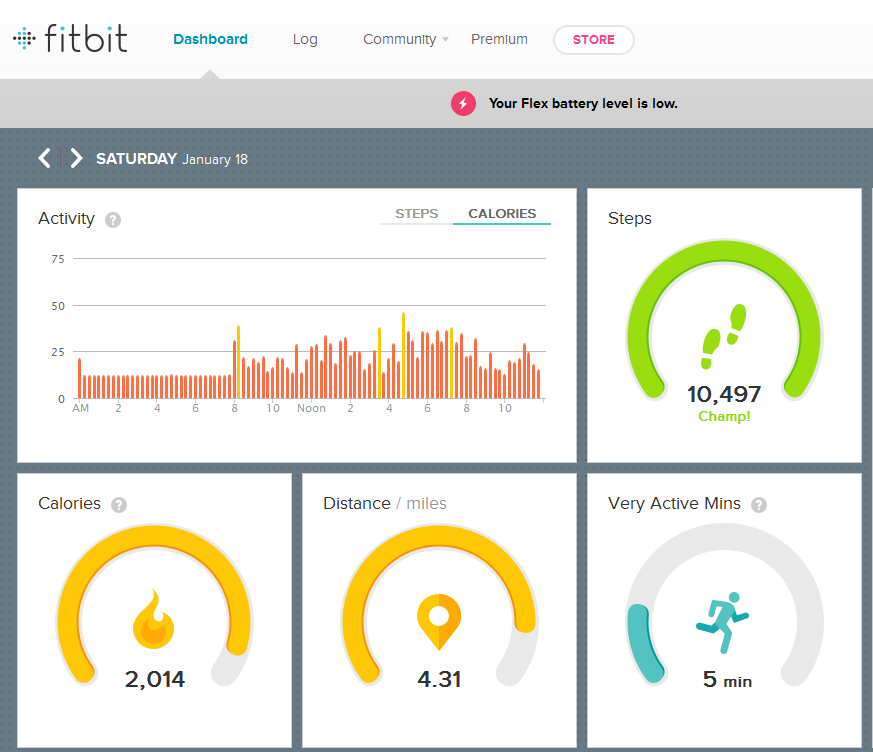
Turning on and off sleep mode is very easy to do, although sometimes hard to remember. All you have to do tap your Flex quickly and repetitively for a few seconds to turn it on or off. The Flex will display two blinking lights at either end of the display panel and vibrate when you've turned it on sleep mode. When you turn it off it will display your whole row of blinking lights.
The Flex is affordable on most budgets. Fitbit has a couple of other activity trackers that cost less, so it you're looking for a Fitbit but don't want necessarily want a Flex, you have more options.
The Negatives
Unfortunately, the Flex not very comfortable to sleep with. Most of the time I can fall asleep fairly quickly wearing the Flex but last night I was sick of wearing it and had to take it off to fall asleep.
The steps taken are not 100% accurate. For the most part the Flex can track when you're active but if you're sitting on the couch and waving your hand around it can mistake that movement for steps.
You have to pay to upgrade your account to track your heart rate. Although the Fitbit Flex is affordable on most budgets, it doesn't seem fair that you spent money on a activity tracker that won't show you your heart rate unless you pay extra to upgrade your account.
Recommendations
I would recommend the Fitbit Flex to anyone who is looking to ramp up their fitness or looking to get in serious shape. If you are someone who wants to become healthier by moving around more I would suggest the Fitbit Zip. The Zip is an activity tracker that just tracks your steps, it's not as complicated and is much more affordable.
If you're interested in more technology tips, sign up for our Tech Tip Newsletter by sending an email to Lindsay.ford@itok.net with the subject line reading sign up for newsletter.

 Member Connect
Member Connect