Streaming Music Services Compared
Streaming services allow you to play music on your phone or computer just like a radio- with the benefit of customizing your playlist to fit your exact tastes.
Music has always been a big part of our society. A lot of people listen to music at work every day. It helps many people stay focused or, at the very least, helps drown out that annoying coworker who can't seem to keep quiet. Other people love listening to music as they walk or drive. Do you have a favorite time or activity during which you enjoy listening to music?
Music players have become smaller and more streamlined over recent years. Even the CD, so compact and slim, is starting to be left behind in favor of music that is stored on flash drives, hard drives, and in the Cloud.
Streaming services allow you to listen to music like you might on the radio, only you can customize your playlists to fit your personal tastes almost as if you can customize a radio station of your very own.
Now, remember: Streaming music pretty much requires a constant Internet connection, as the music is played over the Web so that you don't have to download and save the track, taking up room on your computer. The best places for streaming music are places where you can get strong, speedy WiFi.
There are quite a few companies providing music streaming services now, with new brands and platforms being launched all the time. Different services have different price rates, content, and features, including availability on smartphones, tablets, and computers. Today we'll look at some of the most popular music streaming services out there. Maybe one of these might strike your fancy.
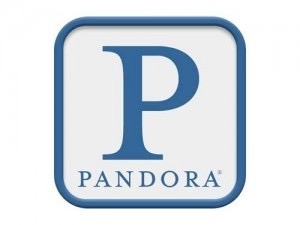
Pandora Android, iOS, Blackberry, Windows, Web, and Xbox Free/with ads or $4.99/month
Pandora is an Internet radio provider. You can stream music to your phone, tablet, and computer. Pandora allows users to pick a song or artist that inspires your playlist. You can create up to 100 individualized radio stations based on music you like, as well as suggested music similar to what you like. Pandora does offer a free account that, along with ads, limits the number of tracks you can skip per hour, per station, and per day. Just like most services Pandora gives the highest quality audio for paid users. Around 1 million tracks are available. Not available for offline use.

Spotify Android, iOS, OS X, Blackberry, Windows, and Web Free/with ads or $9.99/month
Spotify allows you to listen to individual artist or bands. It allows you to create playlists of tracks or an album. It also has a radio function, allowing you to customize a radio station. The paid version will remove all advertising and, like most, provides a higher quality of music. The paid services also offer the ability to download tracks, albums, and playlists for offline use. Spotify uses Facebook to show you what your friends are listening to. Around 20 million tracks are available to stream, making it one of the biggest libraries.

Google Play Android, iOS, and Web Free or $9.99/month
Google Play also has a radio function allowing you to create a radio station; unlike Pandora, however, it allows for unlimited skips (if you hit a track you dislike, you can skip it). Paying $9.99 per month will remove all advertising and provide a higher quality of music. A paid subscription also offers the ability to download tracks, albums, and playlists for offline use. Where this service beats out Spotify is that it also allows you to upload up to 20,000 tracks of your personal library, making your own music easily accessible. Around 20 million tracks are available.

iHeartRadio Android, iOS, Blackberry, Windows, Xbox, and Web Free
iHeartRadio is an Internet radio provider and the only completely free service. It gives you the ability to create a station or listen to established radio stations, ad-free. The downside is it works like an actual radio station meaning: you have to listen to the tracks the service picks. Around 15 million tracks are available.

iTunes Radio Apple TV, iOS, OS X and Windows Free/with ads or $24.99/Yearly
iTunes Radio is an Internet radio provider that syncs between devices. iTunes Radio allows users to pick a song or artist and create radio station of similar music. It does offer a free account that along with ads limits the number of tracks you can skip per hour, per station and day. With the paid service, you can store all your music in iCloud, along with enjoying higher quality audio. iTunes Radio allows you to purchase a song you just heard with a click of the button in iTunes. Around 26 million tracks are available.

Beats Music Android, iOS, Windows and web - $9.99/month
Beats is available for a 30-day trial, but has no free version beyond that. This service, unlike others, allows one user access on only three devices. It allows you to listen to individual artist or bands. It also has a radio function allowing you to create a radio station and listening ad-free. Unlike other radio stations, its recommendations are culled by people rather than algorithms; these tastemakers" use cues in the real world: people, locations, activities, and genre. Beats also offers the ability to download tracks, albums, and playlist for offline use. It has high quality audio and around 20 million tracks are available.
These are just a couple of my favorites. Other popular music services others include Grooveshark, Last.fm, Sony music, Rhapsody, Rdio, Slacker, Xbox music and Amazon music. Most services have a free or trial version, so don't be afraid to test them out. You'll notice that the interface on each is different, so you may need to experiment and explore to get comfortable. Don't be afraid to give one or several of these services a whirl! Do you already have a favorite music streaming service? Be sure to let us know!

 Member Connect
Member Connect