#TwitterLingo
While Twitter is a great social media platform, some of its traits and vocabulary associated can be daunting to someone looking in from the outside. A big part of the Twitter culture is its lingo, so today we’re going to introduce you to some of the vocabulary specific to Twitter. Tweet – A post on Twitter. […]
While Twitter is a great social media platform, some of its traits and vocabulary associated can be daunting to someone looking in from the outside. A big part of the Twitter culture is its lingo, so today we're going to introduce you to some of the vocabulary specific to Twitter.
Tweet A post on Twitter. A tweet can be about any topic or idea, but cannot be longer than 140 characters. Tweets can also include photos, videos, or links to longer posts. Millions of tweets are posted every hour, all over the world. Here's an example of a tweet:
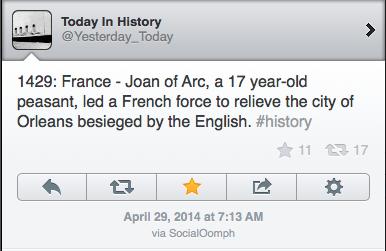
I follow Today in History (@Yesterday_Today) because they post interesting nuggets of history on a daily basis.
Feed The stream of tweets that you see and read, including the ones you post yourself.
Handle Your username on Twitter. Your handle is comprised of whatever name you choose, preceded by the @ symbol. When you tweet, your handle appears beside your tweet, so that people know which tweets you wrote and posted.
For example, my twitter handle is @mel_leilani; you can find Bask on Twitter by searching for @BaskdotNET.
Mention If you have a link or a thought that you want to share with a friend on Twitter, start your tweet with their handle (the characters in their name will be subtracted from your 140 character count). This is called mentioning another user. Below is an example.
Profile Every Twitter user has a brief profile comprised of their username, their real name, their location, and a short biography. When you click on a user's photo or username, you are taken to their profile.

Looking at your own profile, you can see the number of people you follow, the number who are following you, and the number of tweets you have posted since joining Twitter (See the photo above; I joined in 2008).
Follow What you do to read a user's tweets regularly. A follow button appears when you click on a user's profile; click the button if you want their tweets to appear in your feed. (You can also unfollow people whose tweets no longer interest you.) The people who read your tweets are referred to as followers.
Retweet A tweet from one user that is shared by another user. If someone posts a tweet you really like perhaps a quote, or a really clever joke you can retweet it so that the people who follow you can see it.
There are two ways to retweet: You can do an instant retweet, which leaves the tweet exactly as it is; or you can add a comment of your own to the tweet and post it alongside the original post.
Hashtag Hashtags are used in a number of ways. They tag your tweets so that they can easily be found in a Twitter or Internet search. For example, if I tweet a question about a movie and tag it #EdgeOfTomorrow, then someone searching for tweets about the film Edge of Tomorrow will see my tweet. Twitter marks hashtags in a different color, making them stand out from the rest of your tweet. From your Twitter feed, you can click on a hashtag to bring up other tweets that share that same hashtag.
Using the hashtag (#) symbol marks my tweet a tag. When typing a hashtag, it's important to include whole words, but avoid spaces and punctuation. (Don't worry; hashtagging is definitely something we'll cover in detail in a future post).
Favorite When you come across a tweet you especially enjoy, you can mark it as a favorite. From your homepage on Twitter's website or from your profile in your Twitter app, you can easily look at all of your favorite tweets. Usually if I really enjoy a tweet, I mark it as a favorite (favorites are denoted by a star) and I also retweet it.
Direct Message A way to communicate privately with other users on Twitter. Tweets are meant for public consumption, but occasionally you may have a question or comment intended for just one person to see. If you type the letters "DM" before you type the user's handle, the message will be delivered to that person privately. You can only send direct messages to users that you follow on Twitter, and that follow you back; it's a service that is reserved for friends and acquaintances.
Lists If you follow a lot of people on Twitter, you can organize them into lists to help you digest relative information more easily. For example, you could make a list of people who tweet about college football, a list that focuses on new movies, or a list of friends so you don't miss what they're up to.
Whew! That was a lot of information, wasn't it? Really the best way to learn Twitter is to use it, so get to it! If you have questions about Twitter or about any of the terms we've discussed today, let us know in the comments below (or by sending us a mention on Twitter!) :)

 Member Connect
Member Connect