What's a Firewall?
What is a firewall? How do firewalls work? Learn more about how firewalls protect your system against attacks and malware here.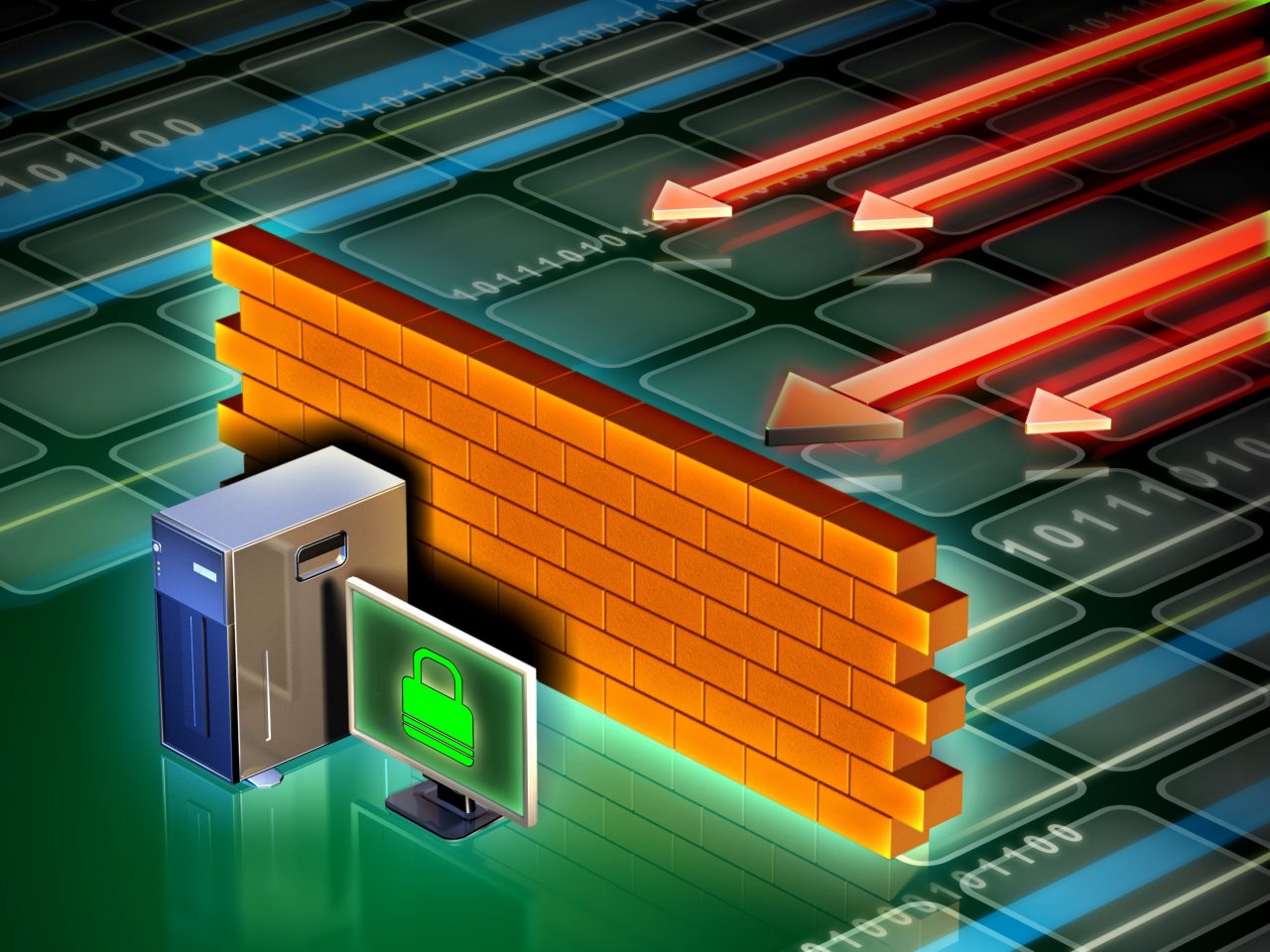
With all the threats online today, folks do everything they can to prevent getting viruses and being hacked. An important tool in that process is a firewall. If you don't have a firewall, attacks on your information and system could happen much more frequently. Both Mac OS X and Microsoft Windows have built-in firewalls. Windows' default setting has the firewall turned on, while Mac OS X has it turned off.
The word "firewall" comes from a physical barrier built to protect people from fire by preventing it from spreading from one room to another. Constructed firewalls also are designed to prevent buildings from collapsing in the event of a fire. Knowing this, what would a computer firewall do?
What Firewalls Do
Firewalls provide a layer of protection against outside attackers by putting up a wall for your computer or network to keep out unwanted or dangerous Internet traffic. Most firewalls can block data from specific locations while letting through the data you want. For example, if someone tries to connect to your computer, your firewall will block the uninvited connection.
When a program, like your instant messenger or email client, tries to connect for the first time, your firewall will ask you if you want to allow the connection. If you choose to allow the connection, your firewall creates an "exception" -- so that when that program runs or connects to the Internet again, it won't need to ask for your permission every time.
This is where many people make mistakes. A lot of people will run new software -- maybe a browser, video player or music player -- and the program will ask for permission. Users don't recognize the name of the software and deny it access. This causes the software not to work. The user then gives access, which allows the software to work. The user gets used to this process of allowing access, because they think it will cause their programs not to work. By accident, the user could then allow access to an unwanted program or virus. Never allow an exception for a program that you don't recognize. When in doubt, use a search engine to find out more.
Types of Firewalls
There are actually two types of firewalls: software and hardware. A software firewall is an internal system, like the ones built into most operating systems. If you don't have a firewall or don't like the one that comes with your operating system, you can purchase third-party firewall software. A lot of security software -- Trend Micro, for example -- comes with a firewall or firewall booster.
A hardware firewall is an external system usually called a network firewall. These firewalls are typically built into an external device that sits between your computer or network and the Internet. A router with an Ethernet card and hub is a good example of a hardware firewall. The modems and routers provided by most Internet Service Providers also have firewall features. You may not know it, but you probably have both types -- software and hardware -- installed.
Check Your Firewall Settings
Most firewall products come with default settings. Typically, these settings are sufficient and secure enough for the average user, but they can also be customized for your needs. An IT specialist -- like your Bask Technology Advisor -- can help you configure your firewall settings to give you the best protection possible.
It's very important to have at least one firewall. A hardware firewall (like a router) and a software firewall overlap in some ways, but each have their own benefits. Having both won't harm you, and it adds an additional layer of security. With proper firewalls in place, you can prevent a large number of attacks on your system. However, firewalls cannot prevent all attacks or stop viruses. A strong antivirus program running alongside your firewall will give you maximum protection.
Each week, Bask sends fun educational content to our thousands of members and email subscribers. Improve your technology know-how with tips, tricks, history, news and more by signing up for our newsletter today!

 Member Connect
Member Connect