Funny and Unusual Computer Repair Questions and Answers
Read our list of funny and absurd computer repair questions asked by different customers during their conversations with some unsuspecting IT technicians.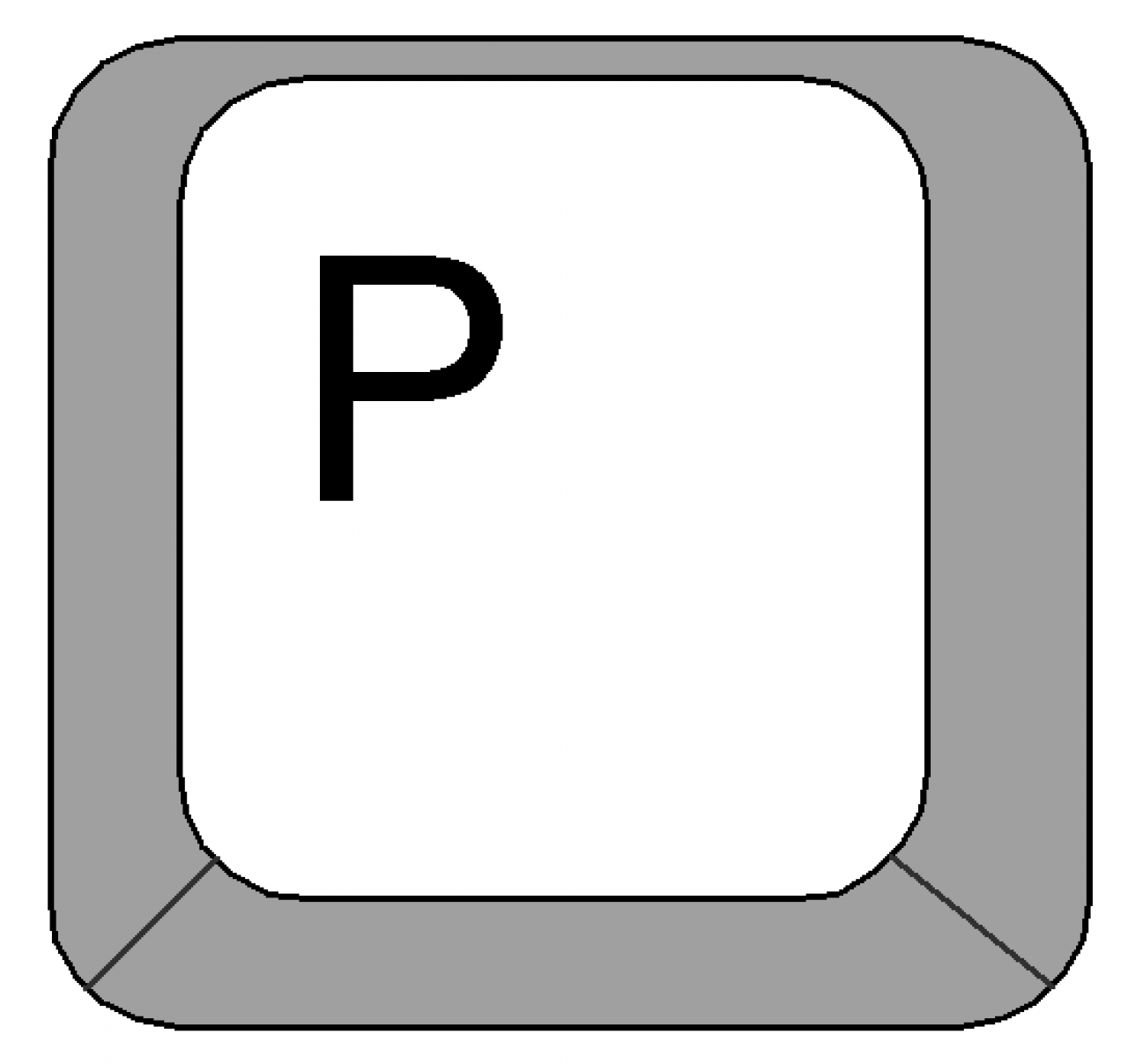
Not everyone can be a computer repair expert but it’s always funny to see exactly how far off people can be at times. Below is a list of both funny and absurd computer repair questions – different questions asked by different customers during their conversations with some unsuspecting IT technicians.
1. Press Any Key
The popular computer brand Compaq has plans to change the common computer command from “Press Any Key” to “Press Return Key” because of the overflow of callers phoning in with the question: “Where is the ‘any’ key?”
2. Installing Word
Although Windows is a stock operating system for PC users far and wide, this conversation between an IT customer service rep and a misinformed caller shows that nothing in the world of computers can be taken for granted.
CALLER: “I'm having a hard time installing Microsoft Word.”
TECH SUPPORT: “Can you tell me what you've done so far?”
CALLER: “I typed A:SETUP.”
TECH SUPPORT: “Can you remove the disk and tell me what it says now?”
CALLER: “It says, insert restore and recovery disk.”
TECH SUPPORT: “OK, then go ahead and insert the MS Word setup disk.”
CALLER: "The What?"
TECH SUPPORT: "Did you buy MS word?"
CALLER: "No!"
3. Malfunctioning Mouse
At one point a customer called into AST technical support with the complaint: “My mouse isn’t working! It’s impossible to control with this dust cover on!?”
Upon further investigation, the IT technician discovered that the reason the mouse was unresponsive, was because the said ‘dust cover’ was actually the original plastic bag that the mouse was packaged in.
4. Wireless Woes
Another IT call center received this urgent phone call: “I just bought a brand new PC notebook with a wireless network card. It was working perfectly for a day or so and then, all of the sudden, it shut off!?”
Because the symptoms sounded like the battery had simply died, the technician asked if the caller had tried plugging it into a power outlet to charge it.
Impatiently, the customer replied, “NO! It's wireless, why would I?”
5. Missing Modem
It happens to us all – the Internet goes down and we call our provider in a panic. Well, when a frantic caller phoned her provider complaining that her Internet wasn’t working, the technician walked her through a series of tests and concluded that the customer would need a new modem.
Frustrated with the bad news, the customer’s next question was, “Well, fine. Where can I download another modem?”
6. Working Under Windows
One woman called into the Canon customer service line with a complaint that her printer was not working. To gain context regarding the problem, the tech support rep asked, “Are you running it under windows?”
The caller responded promptly, “No, my printer is on my desk, next to the door -- but that’s a good point because my co-worker in the cubicle next to me is under a window and his printer is working just fine.”
7. Who’s Left
When a customer calls into any IT helpdesk, it’s important that the technician and the caller are always on the same page. In this case, tech support is clearly going to have to watch their words.
TECH SUPPORT: "The first thing I’m going to have you do is click on the START menu at the bottom left of the screen."
CALLER: "OK … wait … your left or my left?"
8. Disappearing Screen Saver
A customer called an IT customer service center with a pressing issue: “A friend of mine has installed a really cool screen saver on my computer but, every time I move the mouse, it disappears!?” Apparently, the customer wasn’t very well versed on the function of a screen saver.
9. My First Email
Email hit the scene in the late 90s and has been a dominant force in the communication arena ever since. That said, as this conversation demonstrates, not everyone knows the nuances of the tool.
TECH SUPPORT: “How may I help you?”
CALLER: “Ummm … I’m writing my first e-mail and I have the address in front of me but I am wondering, how do I put the circle around the A?
10. P on Your Keyboard
Last but not least, this is a funny exchange between a customer service rep and a comical caller that takes a bizarre twist – just another example of how important it is for an IT agent to be on the same page as a caller when troubleshooting a computer repair problem.
TECH SUPPORT: "OK, press the control and escape keys at the same time – that should bring up a task list in the middle of the screen. When that happens, type the letter ‘P’ to bring up the Program Manager."
CALLER: "I don't have a ‘P’.”
TECH SUPPORT: "On your keyboard, Bob."
CALLER: "Huh, what do you mean?"
TECH SUPPORT: "'P' on your keyboard, Bob."
CALLER: "I'm not going to do that!?”
We hope you’ve enjoyed the conversations above and realize now, that when it comes to computer repair questions, no question is a bad question.

 Member Connect
Member Connect