Simple Tricks That Solve Basic PC Problems
These simple tricks may seem elementary, but knowing them can save a lot of time and anguish. They require no technical expertise and are easy to remember.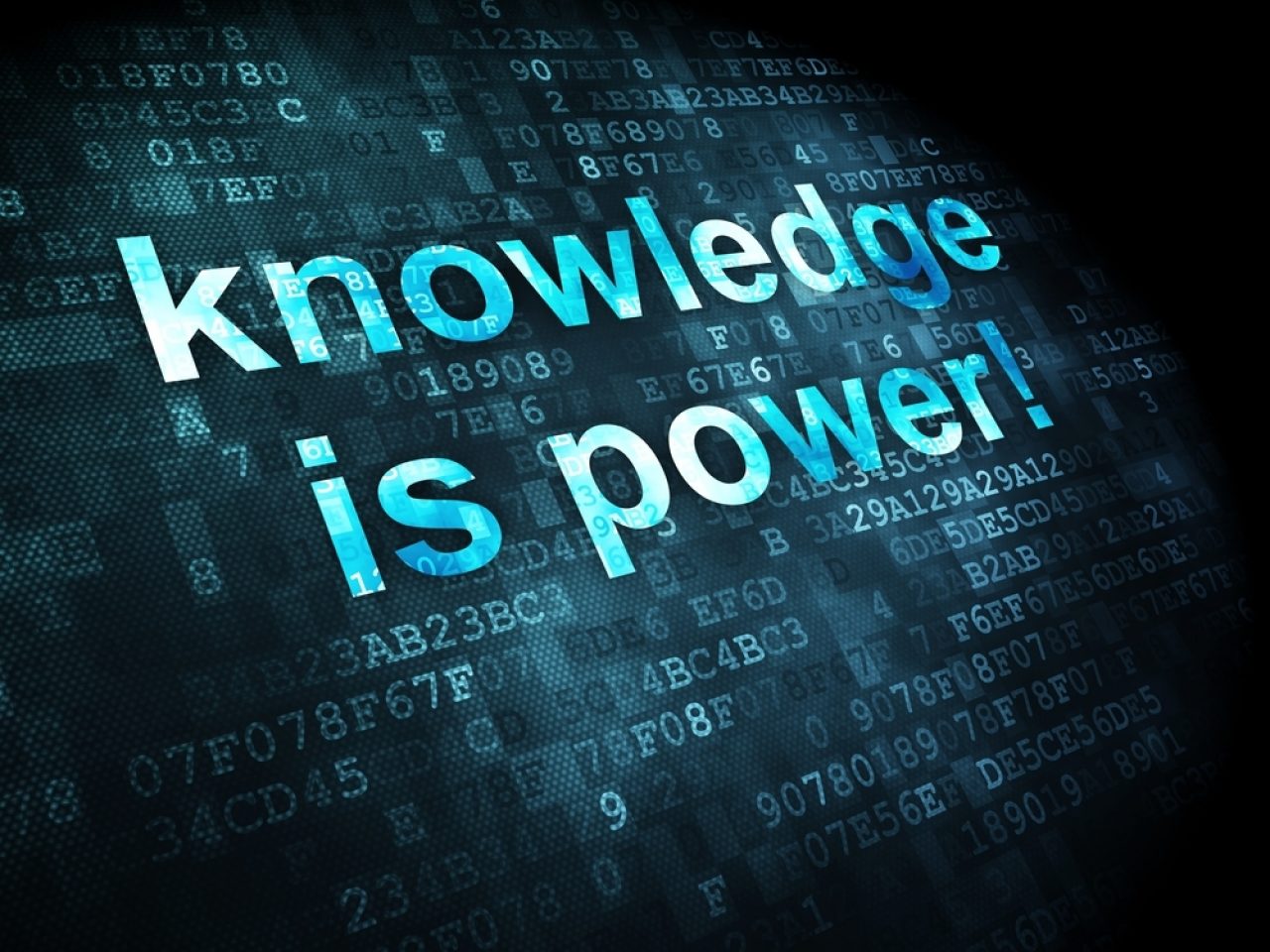
After you work with PCs for a while, you learn some great tricks that solve many of the problems that plague PC users. Here are a bunch that I’ve used over and over. These tricks are pretty simple and won’t be found in your instruction manual, but they work in a surprising number of situations. They require no technical expertise whatever, are easy to remember, and can be used by anybody.
Disconnect and reconnect devices that aren’t working
This simple procedure often fixes problems for all sorts of electronic devices. A common example is the USB port that does not seem to work. Unplug and plug back in the USB mouse or keyboard or whatever USB device is not functioning.
Make sure that all your cables and power cords are tightly connected
Computer won’t come on? Maybe the power cord isn’t quite plugged in or the cat loosened it. Video not working? Maybe a connector is loose. Sounds ridiculously simple, but a loose connection causes problems a lot more often than you might think. Every savvy user of electronics learns to check connections. A corollary is to make sure all the power switches are on.
The master solution to a lot of Windows problems
Windows has a frustrating variety of glitches that can occur but Windows also has a surprising capacity for fixing itself. The trick is to reboot. As experienced PC users know, rebooting will more likely than not fix a momentary hiccup. I've been asked many times for help with a Windows problem that was fixed just by restarting the PC. If all beginners were taught this, it would save a lot of time and trouble.
Along the same lines, virtually every computer, tablet, or smartphone — PC or Mac — benefits from the occasional shutdown and reboot. Your smart devices are like you: they need a breather and a recharge. If you know you aren’t going to use your computer for a couple of days, go ahead and power it down. If you’re going to see a movie or a play and are asked to put your phone in silent mode during of the performance, go ahead and turn it off completely. It’s a good idea to let your devices shut completely off at least once a week.
Fix a lost Internet connection
I can’t count how many times I have found that a lost Internet connection could be restored by simply turning the router off for 30 seconds and then turning it back on. If your router doesn’t have a switch, unplug the unit from the wall for 30-60 seconds and then plug it back in. If you have a second box with a modem, turn that off as well. Then turn the modem box back on, followed by the router.
Many laptops have a sliding switch on the side that turns the wireless radio on and off. It is easy to unknowingly slide the switch to the “off” position. I have restored a lost connection quite a few times by just putting this switch back to “on.”
These simple tricks may seem elementary, but knowing them can save a lot of time and anguish. There are millions of home PC users who know almost nothing about the computers they use. If these steps don’t fix the problem, then a qualified technician is your best bet; our Bask tech experts are always happy to help. And if you’re the lucky duck in your family that fields everyone’s technology questions, pass these tricks along and maybe you’ll get the break you deserve.

 Member Connect
Member Connect