So Many Cables!
We recently ran a post about Knowing Your Internet Equipment, and a reader asked a great question about cables. So today we are going to look at the four most common connection cables you may come across when using your TV and computer. Coaxial cable — A cable that is used in video, communications, and audio.
We recently ran a post about Knowing Your Internet Equipment, and a reader asked a great question about cables. So today we are going to look at the four most common connection cables you may come across when using your TV and computer.
Coaxial cable A cable that is used in video, communications, and audio. This cable has high bandwidths and transmission capacity. A lot of people use a coaxial cable to connect their TVs to a cable TV service and, back in the day, a second coaxial cable to connect their TV to their VCR to play and record VHS tapes. These cables are also used in networks, as they transfer a broadband cable Internet connection using a cable modem. An example is shown below.
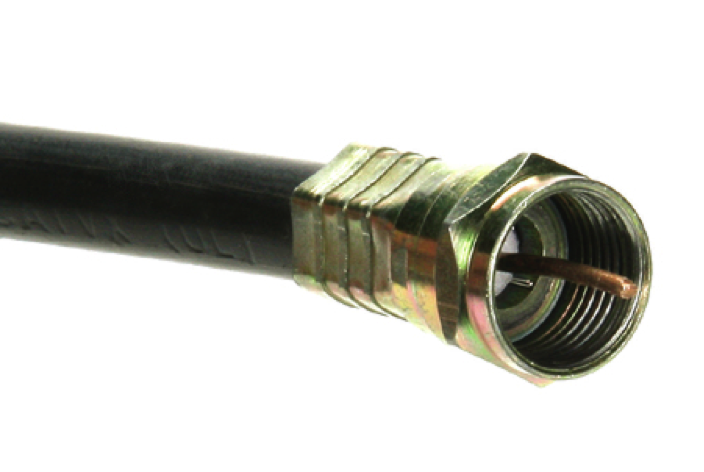

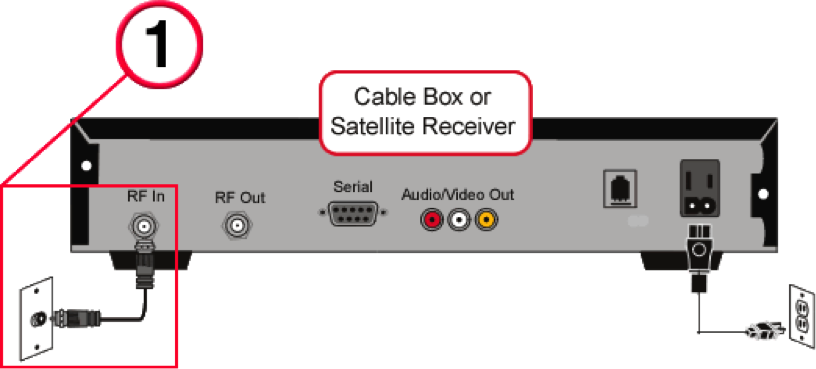
Ethernet cable The most popular form of network cable used on wired networks. Ethernet cables connect devices on local area networks such as PCs, routers, modems, and switches. It's also used to connect printers or other peripheral devices to your computer, or to connect to the router so that they can be used wirelessly. If your TV, DVR, or video game console requires Internet access but don't have wireless capability, you would use an Ethernet cable to connect to your home network. Most new TV models have wireless capabilities, though some are not as speedy as computers just yet. See the illustration below for an example of an Ethernet cable.


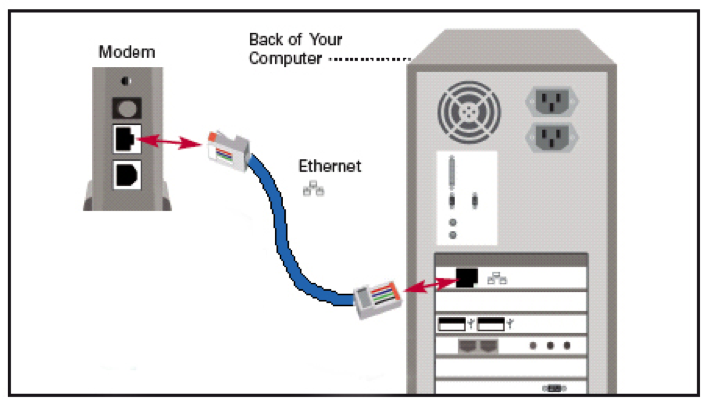
HDMI cable HDMI stands for "High-Definition Multimedia Interface. An HDMI cable transfers digital audio/video signals between devices. Because HDMI is a digital connection, HDMI cables are less prone to interference and signal noise than analog cables. Also, since most newer models of electronics blu-ray players, for example process information digitally, using HDMI eliminates the analog to digital conversion other interfaces require. Therefore, HDMI often produces the best quality picture and sound compared to other types of connections. This type of cable can be found connecting your desktop computer tower to your monitor, connecting your laptop to a projector, or connecting your TV to your cable box, blu-ray player, or game console. An example of an HDMI cable is pictured below.


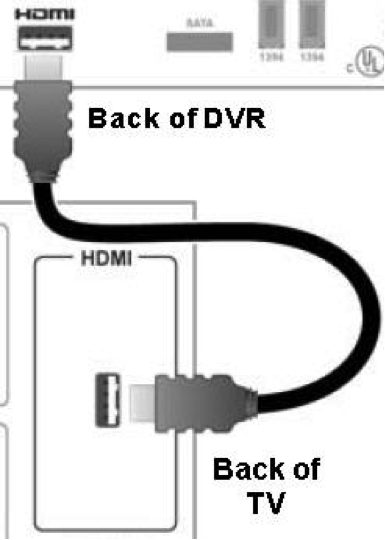
USB cable USB stands for "Universal Serial Bus", an industry standard for short-distance digital data communications. USB allows data to be transferred between devices. USB ports can also supply electric power across the cable to devices without their own power source. A USB port is a standard cable connection interface on personal computers and consumer electronics. USB ports allow stand-alone electronic devices to be connected via cables to a computer (or to each other). Some people use a USB cable to connect your mouse or keyboard to their computers, or to charge and sync their smartphones or digital cameras. Check out the example below. (Remember, there are several different types of USB cables, but we are just trying to give you a general overview today.)


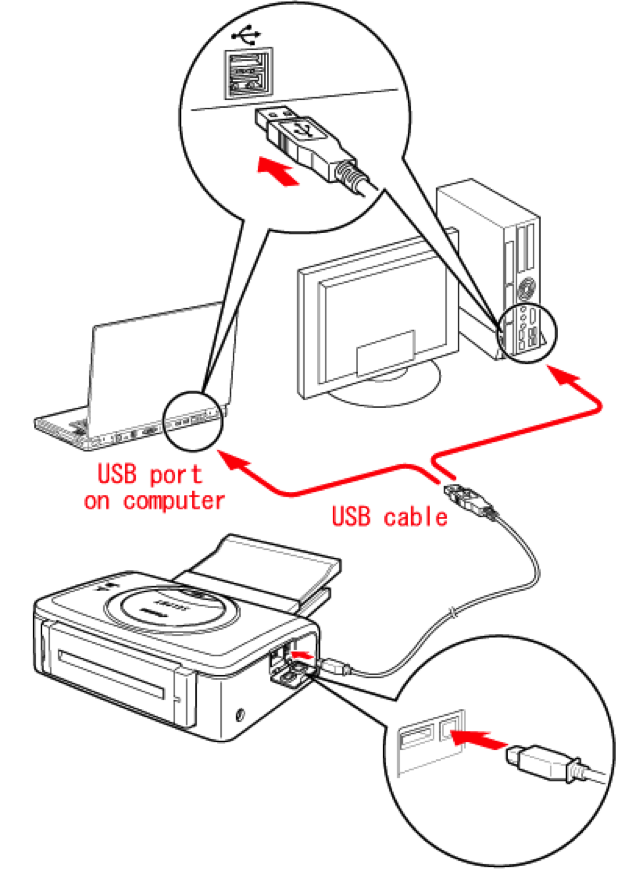
Thanks for your outstanding question, Diane! We hope this post has helped you better understand some of the cables connecting your electronic devices. Let us know if you have further questions!

 Member Connect
Member Connect