What You Need to Know About Apple Malware
Did you think your Mac computer was immune from viruses? Think again! Here's what you need to know about preventing and removing Apple malware.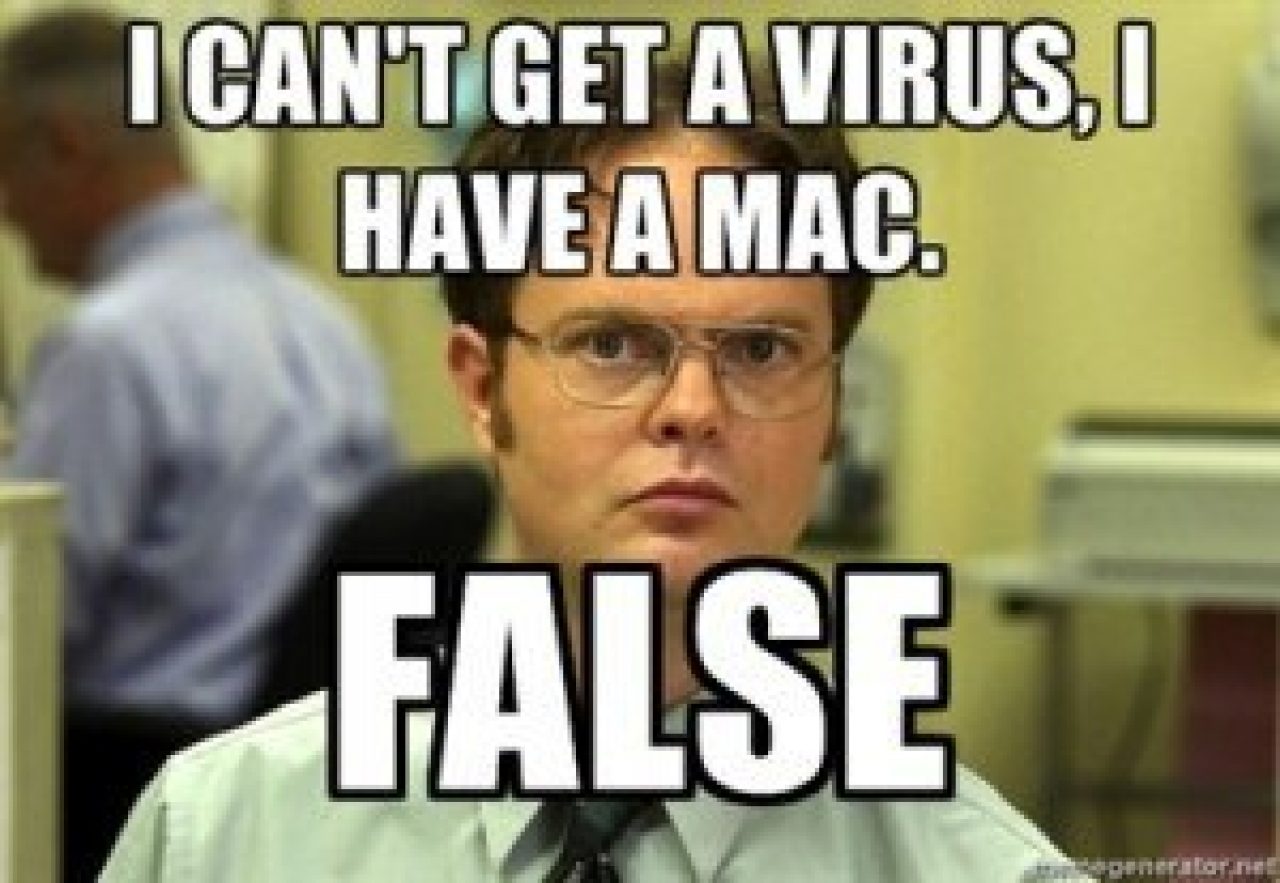
One of the greatest benefits of owning Apple products, specifically Mac computers, is the much lower rate of malware compared to Windows PCs. But, as you may already know, Macs are far from impenetrable. So how do viruses get through, and what can you do about it? Here's what you need to know about preventing and removing Apple malware.
First, let's address this question: Are Macs really more secure? Well, not necessarily. The fact of the matter is that the lower occurrence of malware on Macs is a product of their smaller market share compared to Windows operating systems.
According the web analytics firm Net Applications, as of April 2013, only 7% of desktop operating systems are Mac OS X. Windows, on the other hand, accounts for about 90% of all desktop operating systems! Therefore, it is much more profitable and efficient for hackers to target computers running Windows than Mac OS X.
So in other words, when you get a virus on a Mac, it's not because one "slipped through" a more secure operating system -- it's just because you came into contact with a rarer (but increasingly common) OS X virus.
Having learned this, the question remains: What can you do to avoid Apple malware, and what can you do to get rid of it if you're infected?
First, remember that prevention is always the best medicine. Here are some more tips:
- Don't ever download anything from a pop-up advertisement, especially not anti-virus software! Ironically, promising safety is a common ruse malware makers use to get in the door.
- Install your updates. Updating your browser and operating system will keep you more secure, since updates often fix security flaws.
- Avoid dubious or suspicious websites. If you are downloading things illegally, you're increasing your risk and exposure to malware.
Let's say you already have a virus. Sorry to hear that! Your computer's performance may suffer, and your personal data may be compromised. Fortunately, however, you now have a couple of options:
- Download an anti-virus program. ClamXav is a favorite freeware program that can help prevent, detect and remove malware from Mac OS X.
- Contact a professional. Sometimes, your DIY skills just aren't advanced enough to tackle your malware problem. Luckily, you don't have to take your computer anywhere to get it fixed. Bask Technology Advisors provide remote tech support that banishes malware quickly, so your computer is fast and safe once again.
Now that you're a Mac security expert, go forth and enjoy your Apple computer!
Each week, Bask sends fun educational content to our thousands of members and email subscribers. Improve your technology know-how with tips, tricks, history, news and more by signing up for our newsletter today!

 Member Connect
Member Connect