What Is My Computer Doing When It's Configuring?
Configuring a computer may include any activity that involves changing a computer's settings. Many of these activities take place without direct action on the user's part, such as a Windows Update. Users often notice this service running on their computer, causing them to wonder what it is doing and what the consequences are of stopping […]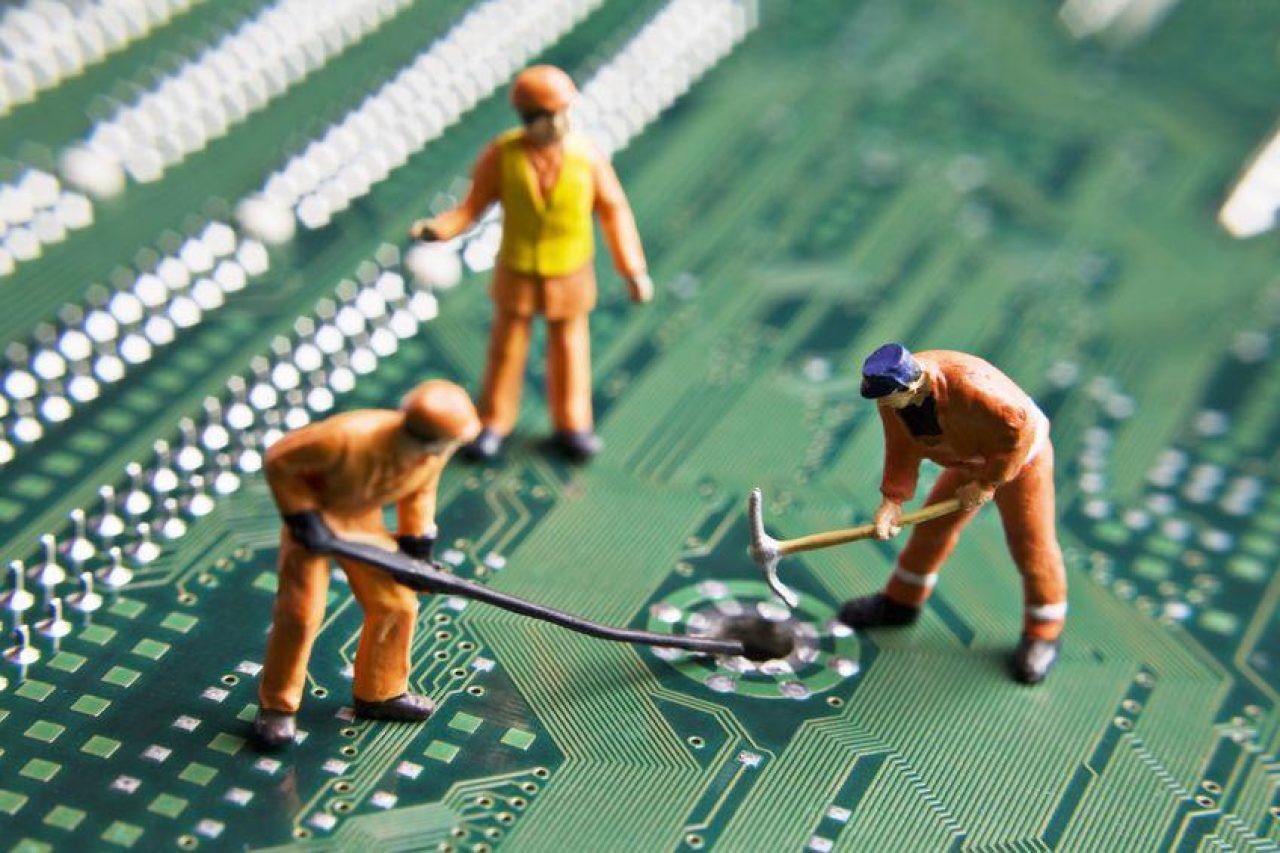
Configuring a computer may include any activity that involves changing a computer's settings. Many of these activities take place without direct action on the user's part, such as a Windows Update. Users often notice this service running on their computer, causing them to wonder what it is doing and what the consequences are of stopping it.
Overview
Microsoft provides the Windows Update service as a method of maintaining currency for its operating systems and related components such as Internet Explorer. Users also have the option of replacing Windows Update with Microsoft Update, which provides updates for additional Microsoft products such as Microsoft Expression Studio, Windows Live and Microsoft Office. These update services typically install updates with an Internet connection, although they are also able to install them on computers that don't have Internet access.
Update Types
Microsoft generally classifies updates into critical and non-critical categories. Critical updates generally correct vulnerabilities in a computer's security that can be exploited by malware. Non-critical updates correct errors in the software that are unrelated to security or increase the software's functionality.
Scheduling
The following operating systems allow the user to configure update settings including scheduling from the control panel:
- Windows 7
- Windows 8
- Windows Server 2008
- Windows Server 2008 R2
- Windows Server 2012
- Windows Vista
Users of older versions of Windows can download updates from the Windows Update website with Internet Explorer. All Windows users schedule their computer to download and install updates automatically if their computer is connected to the Internet.
Microsoft routinely provides critical updates on the second Tuesday of each month, commonly known as “patch Tuesday.” It may also provide critical updates at other times as needed to prevent hackers from exploiting a newly discovered vulnerability in the Windows operating system.
Consequences of Stopping Updates
Users will most often notice their computer configuring itself the first time Windows Updates runs after patch Tuesday. This update is often time-consuming and may remain at a certain progress point for an extended period of time, causing users to believe that the update process may be stuck. They may be tempted to stop the update.
The most significant consequence of stopping a computer from configuring itself is that the operating system will remain vulnerable to new exploits. It may also become unstable, depending on what the computer was doing when the update process was canceled. This may require the user to restore the system from a previous save point. The most common solution to this problem is to schedule the computer to update itself at a time when the user isn't on the computer. You can find more information on computer configuration, which provides remote technical support for home computers.

 Member Connect
Member Connect